Profile System
Overview
The profile system allows users to view and manage their personal information, including account details and preferences.
Features
- View profile information
- Update personal details
- Change password
- Manage account settings
- Upload profile picture
Profile Management
Viewing Profile
Users can view their profile information including:
- Username
- Email address
- Mobile number
- Account status
- Profile picture
Updating Profile
Users can update various aspects of their profile:
- Personal Information
- Email address
- Mobile number
- Profile picture
- Security Settings
- Password change
- Account preferences
Security Features
- Input validation for all updates
- Password verification for sensitive changes
- Secure file upload for profile pictures
- XSS prevention
- CSRF protection
User Interface
- Responsive design
- Intuitive layout
- Clear feedback messages
- Easy navigation
Profile Picture Management
- Supported formats: JPG, PNG, GIF
- Maximum file size: 2MB
- Automatic resizing
- Default avatar for new users
Error Handling
- Clear error messages
- Input validation feedback
- File upload restrictions
- Session management
Related Components
- User authentication system
- File upload system
- Database management
- Session handling
Profile Page Documentation
Overview
The profile page (profile.php) serves as the public-facing page for each user, displaying their username, avatar, and social media links in a clean, modern interface.
Profile Interface
Public Profile View
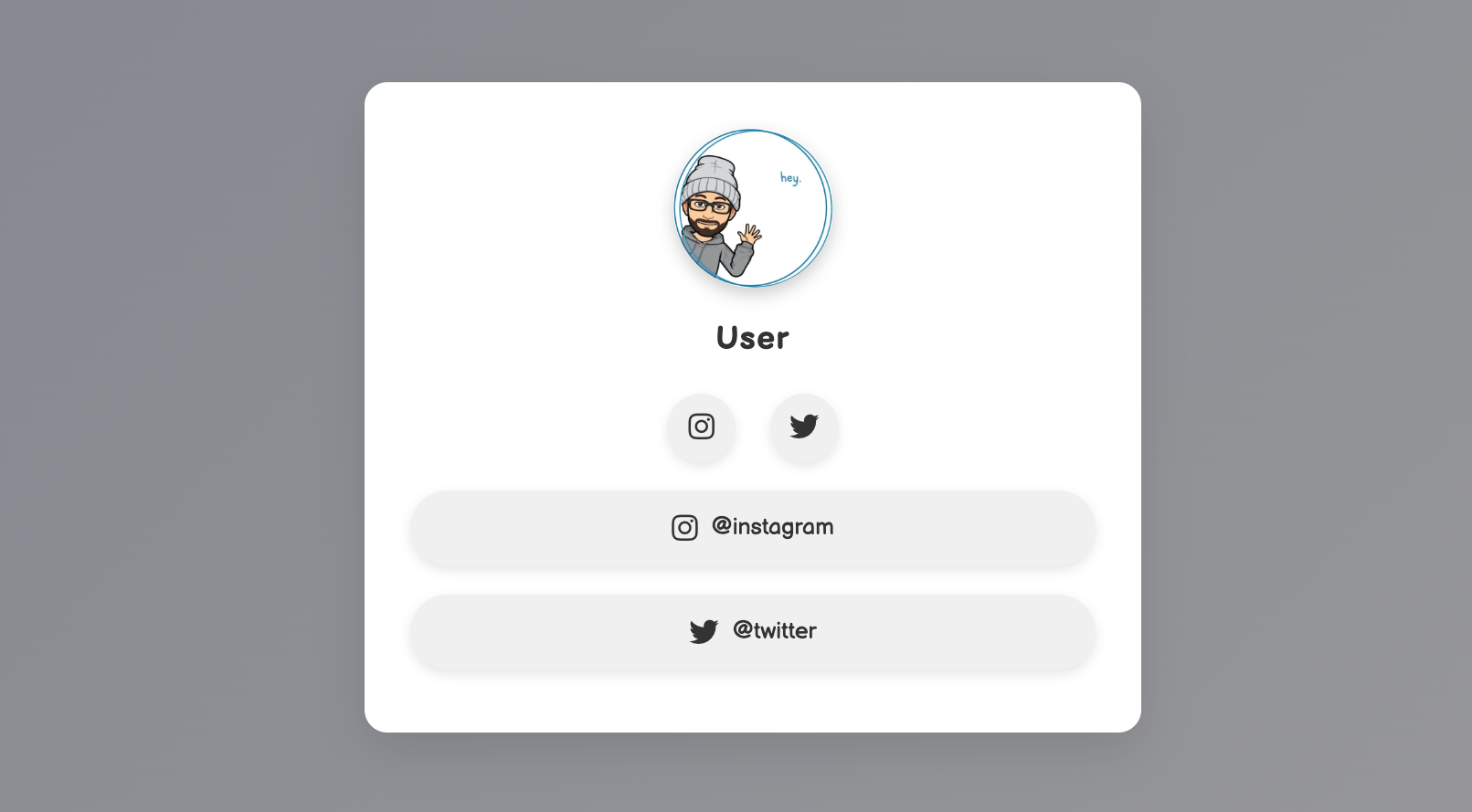 The public-facing profile page with social media links and custom styling
The public-facing profile page with social media links and custom styling
Profile Editing Interface
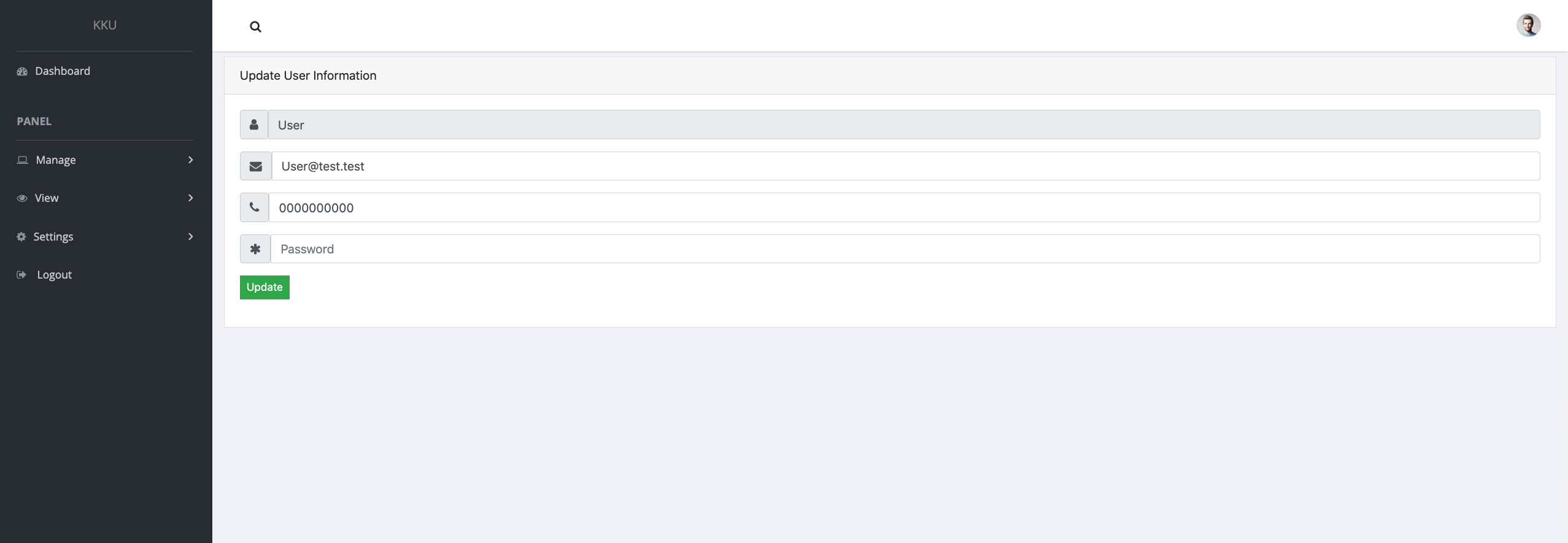 The profile editing interface where users can customize their details
The profile editing interface where users can customize their details
Implementation Details
1. Initial Setup and Data Retrieval
php
<?php
session_start();
require_once "admin/pages/config.php";
$username = $_GET['user'];
// Fetch user settings
$stmt2 = $conn->prepare("SELECT * FROM settings WHERE username = ?");
$stmt2->bind_param("s", $username);
$stmt2->execute();
$result_settings = $stmt2->get_result();
// Fetch user details
$stmt = $conn->prepare("SELECT * FROM users WHERE username = ?");
$stmt->bind_param("s", $username);
$stmt->execute();
$result_user = $stmt->get_result();Key Features:
- Session initialization
- Database connection setup
- Secure parameter handling using prepared statements
- Separate queries for user details and settings
2. User Validation and 404 Handling
php
if ($result_user->num_rows > 0) {
$row_user = $result_user->fetch_assoc();
} else {
header("Location: 404.html");
exit();
}Features:
- User existence validation
- Graceful handling of non-existent profiles
- Clean redirect to 404 page
3. Social Links Processing
php
$social_links = [];
while ($row = $result_settings->fetch_assoc()) {
$social_links[] = $row;
}Features:
- Array initialization for social links
- Efficient data structure for link storage
- Easy iteration for display
4. Visit Tracking Implementation
php
$ip_address = $_SERVER['REMOTE_ADDR'];
$profile_id = $row_user['id'];
$visit_stmt = $conn->prepare("INSERT INTO profile_visitors (profile_id, ip) VALUES (?, ?)");
$visit_stmt->bind_param("is", $profile_id, $ip_address);
$visit_stmt->execute();
$visit_stmt->close();Features:
- Visitor IP tracking
- Profile visit logging
- Prepared statement for security
- Proper resource cleanup
5. HTML Structure and Meta Tags
html
<!DOCTYPE html>
<html lang="en">
<head>
<meta charset="utf-8">
<meta name="viewport" content="width=device-width, initial-scale=1.0, maximum-scale=1.0, user-scalable=0">
<link rel="shortcut icon" href="https://foras.ca/wp-content/uploads/2024/07/Logo_500x500.png" type="image/webp">
<link rel="icon" href="https://foras.ca/wp-content/uploads/2024/07/cropped-Logo_100x100.png" type="image/webp">
<link rel="canonical" href="https://foras.ca/Links">
<title><?php echo htmlspecialchars($row_user['username']); ?></title>Features:
- Proper meta tag implementation
- Responsive viewport settings
- Favicon configuration
- XSS prevention with htmlspecialchars
- SEO optimization with canonical URL
6. Profile Display Section
html
<div id="background_div">
<div class="page-full-wrap">
<img class="display-image" src="https://foras.ca/wp-content/uploads/2024/07/Mazen_avatar.jpg" alt="User Avatar">
<h2 class="page-title"><?php echo htmlspecialchars($row_user['username']); ?></h2>Features:
- Clean container structure
- Responsive image display
- Secure username output
- Semantic HTML usage
7. Social Icons Section
php
<div class="flex-both-center">
<?php foreach ($social_links as $link): ?>
<div class="page-social">
<a class="social-icon-anchor" href="<?php echo htmlspecialchars($link['linkURL']); ?>" target="_blank">
<i class="<?php echo htmlspecialchars($link['iconClass']); ?>"></i>
</a>
</div>
<?php endforeach; ?>
</div>Features:
- Flexible social icon layout
- Dynamic icon rendering
- Secure URL handling
- External link safety with target="_blank"
8. Social Links List
php
<div class="mt-24">
<?php foreach ($social_links as $item): ?>
<div class="page-item-wrap">
<a class="page-item-each" href="<?php echo htmlspecialchars($item['linkURL']); ?>" target="_blank">
<i class="<?php echo htmlspecialchars($item['iconClass']); ?>"></i>
<span class="item-title"><?php echo htmlspecialchars($item['linkName']); ?></span>
</a>
</div>
<?php endforeach; ?>
</div>Features:
- Consistent link styling
- Icon and text combination
- XSS prevention
- Responsive layout
Security Features
SQL Injection Prevention
- Prepared statements for all queries
- Parameterized user input
- Secure database handling
XSS Prevention
- htmlspecialchars for all output
- Proper encoding of special characters
- Secure handling of user data
Resource Management
php$stmt->close(); $stmt2->close(); $conn->close();- Proper closure of database connections
- Statement cleanup
- Resource optimization
Styling and UI
External Resources
html<link href="https://fonts.googleapis.com/css2?family=Balsamiq+Sans:wght@400;700&display=swap" rel="stylesheet"> <link rel="stylesheet" href="https://cdnjs.cloudflare.com/ajax/libs/font-awesome/6.0.0-beta3/css/all.min.css"> <link rel="stylesheet" href="assets/css/style.css">- Google Fonts integration
- Font Awesome icons
- Custom styling
Responsive Design
- Mobile-first approach
- Flexible layouts
- Viewport optimization
Performance Optimization
Resource Loading
- Efficient CSS loading
- Optimized image delivery
- Minimal JavaScript usage
Database Optimization
- Prepared statement reuse
- Efficient query structure
- Proper indexing
Analytics Integration
- Visit Tracking
- IP address logging
- Profile visit counting
- Analytics data collection
Error Handling
- User Not Found
- 404 page redirection
- Clean error handling
- User-friendly messaging
Related Components
- User settings management
- Social link administration
- Profile customization
- Analytics dashboard